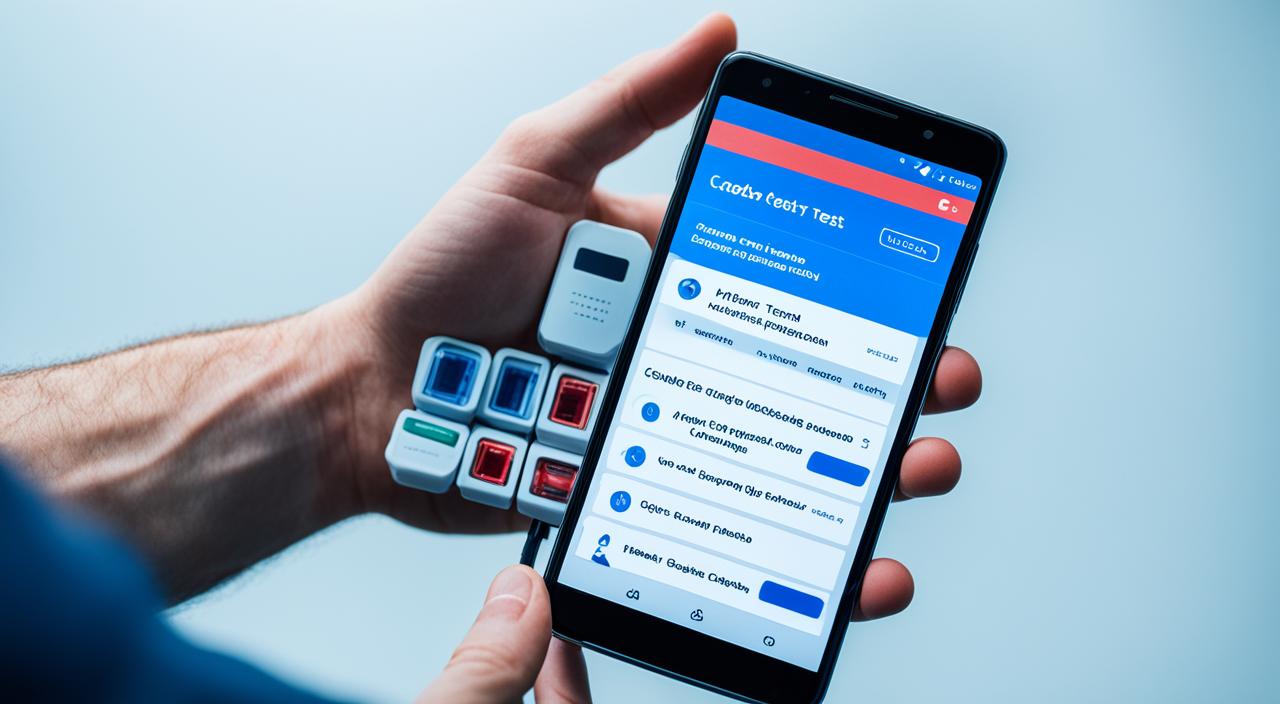Did you know that over 50% of smartphone users face performance issues due to hardware problems? This fact shows how crucial it is to keep our devices in top shape. I use my smartphone every day, so I know how important it is to check that everything works right.
Android apps for testing hardware can really help. They let me spot issues early on. In this guide, I’ll share the top 15 apps for testing Android hardware. We’ll look at their key features and what users think. By the end, you’ll know which apps are best for testing your Android, especially if you have a Samsung.

Introduction to Hardware Testing Apps
Hardware testing apps have been a game-changer for me when it comes to fixing device problems. They let me check out different parts like processors, cameras, and sensors. By doing a phone diagnostic test, I can spot issues that might slow me down. This info helps me decide if I need to fix or replace parts.
These apps work by using special algorithms to check my device’s inner workings. They give me detailed reports on how well the hardware is doing. It’s important to get these apps from trusted sources. This makes the testing smooth and can even make my device work better over time.
Understanding the Importance of Hardware Testing
Keeping my Android device in good shape is key for its long life and performance. Regular checks help spot problems early, avoiding expensive fixes or total device failure. An android device health check lets me check important parts, making sure they work right.
Testing my phone online does more than just find issues. It makes my device safer by spotting battery problems, overheating, or other issues that could slow it down. A well-working device means a better experience for me.
Companies like Samsung put hardware tests right into their devices. This shows they care about making users happy. Through my own use, I’ve seen that regular checks improve performance and battery life. By focusing on hardware tests, I can make better choices that improve my device experience.
15 Best Apps to Test Hardware on Android
Using the right apps can make sure your Android device runs smoothly. I’ve put together a list of the 15 Best Apps to Test Hardware on Android. These apps have special features for different diagnostic needs. They help you check your hardware’s performance and health easily.
Key Features of Top Hardware Testing Apps
When looking for the best apps to test hardware on Android for free, keep an eye on these key features:
- User Interface: A simple design makes it easy to use and less frustrating.
- Comprehensiveness of Diagnostics: Choose apps that check a lot, like battery health and sensor work.
- Ease of Use: Apps that guide you through tests quickly save time.
- Stress Testing: Some apps test how well your device performs under heavy use.
How to Choose the Right App for Your Needs
Choosing the right app can seem hard. Here are some tips to help you decide:
- Reliability: Look at reviews and ratings to see if the app is trusted for accurate checks.
- User Ratings: High ratings usually mean users are happy and the app works well.
- Compatibility: Make sure the app works with your device for the best results.
Best Apps to Test Hardware on Android Free
Looking for the best apps to test Android hardware for free can really help me understand my device better. There are many options that don’t cost anything but offer great benefits. These apps help check different hardware parts, keeping my phone running well.
Top Free Options for Android Users
- CPU-Z: A simple app that shows detailed info about my device’s CPU, sensors, and battery.
- Device Info HW: This app lets me see lots of hardware details and run tests on my device.
- ScanMyHardware: Easy to use, it gives a full check-up of my phone, including CPU, RAM, and more.
- AndroBench: Great for checking how fast my storage works, it shows read and write speeds.
User Reviews and Experience
Users often share good things about these apps. They say these apps give fast and correct checks, helping me make smart choices about my device. The fact that I can do a phone diagnostic test for free is a big plus. It lets me check my phone regularly without spending money.
Phone Diagnostic Test: What You Need to Know
Running a phone diagnostic test keeps my device in top shape. It helps spot issues early, before they get worse. I check things like the screen, sound quality, and battery life.
To check my Android phone, I use different methods. Many phones have special codes for this. By entering a code in the dialer, I can see how well my phone’s parts work.
When I test my phone, I look at a few key areas:
- Display Issues: I check how well the touch screen works and how clear it is.
- Audio Quality: I test the speakers and microphone to make sure they’re working right.
- Battery Performance: I see how long it takes to charge and check the battery’s health.
Using the right tools helps me fix problems fast. This keeps my phone running smoothly. Knowing how to test my Android phone helps me take care of it better.
How to Run Diagnostics on Android Phone
Running diagnostics on my Android phone helps me find issues that might slow it down. There are many ways to do this, like built-in settings, special apps, and Android test codes.
One easy way is to use the device info hw apk. This app shows me details about my phone’s hardware. It lets me check the CPU, memory, and battery health easily. I can find this app on the Google Play Store.
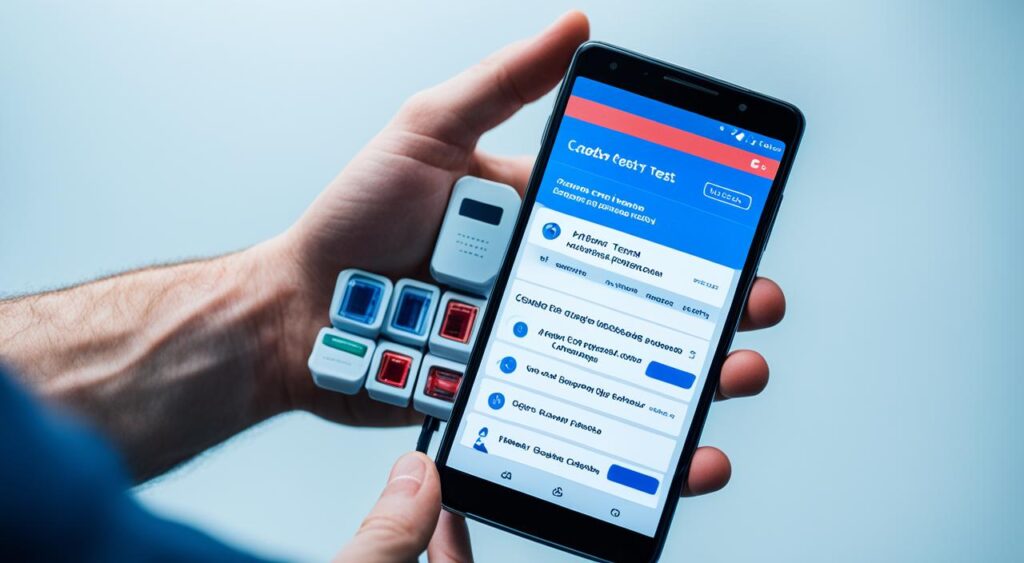
Another way is to check the settings menu. Many phones have built-in tools for checking the device. To find these, I go to Settings, then About Phone, and finally Diagnostics or a similar option.
For more detailed checks, I can use Android hardware test codes. These codes let me test different parts of my phone without extra apps. I just enter certain codes in the dialer app to test things like the touchscreen or camera.
By using these steps, I can easily check my Android phone’s health. This helps me decide if I need to fix or upgrade my device. It keeps my phone running smoothly.
Using Android Hardware Test Code for Advanced Testing
Using android hardware test codes is a great way to check my Android device closely. These codes are shortcuts that let me access advanced tests. They go beyond what regular apps can do. By typing in certain codes, I can test almost every part of my phone’s hardware quickly.
Here are some key android hardware test codes I use:
| Test Code | Functionality |
|---|---|
| *#*#4636#*#* | Access to phone information such as battery statistics and usage statistics. |
| *#*#7353#*#* | Test the device’s various hardware components including vibration, camera, and sensors. |
| *#*#2664#*#* | Test the touch screen functionality, ensuring every area of the display works correctly. |
For a detailed check of your device, these codes are very useful. They let you see things a phone diagnostic test online might miss. Each test focuses on specific parts of your device. This helps spot problems early, keeping your device running smoothly.
Performing an Android Device Health Check
Checking your Android device’s health is key for its best performance and life. It’s important to look at different parts to understand how well your device is doing. Using top apps and methods helps check things like battery health, storage, and system health.
Essential Checks to Perform
Here are some key checks I suggest for your Android device:
- Battery Status: Keep an eye on the battery’s health and charge cycles to avoid sudden shutdowns.
- Storage Performance: Check how fast and available your internal and external storage is for smooth running.
- System Diagnostics: Run system checks to find hardware problems, software bugs, or updates needed.
- Display Test: Look for dead pixels, check color accuracy, and see if touch functions work well.
- Connectivity Checks: Test Wi-Fi, Bluetooth, and mobile data for strong connections.
Using top apps and built-in test codes gives a deeper look into your device’s performance. These tools work together to spot specific problems. This helps with better upkeep and fixing issues.

Conclusion
In this discussion, we’ve seen how important it is to keep our devices running well. Regular hardware testing is crucial. These apps help us spot problems early, avoiding expensive fixes later.
Using free apps to test Android hardware can really improve our phone use. By checking the battery, screen, and sensors often, we keep our devices in top shape. This proactive approach helps our Androids last longer.
I suggest trying out these recommended apps and sharing your findings. Your stories can guide others in keeping their devices healthy. Being careful now means a better phone experience later.
FAQ
What are the best apps to test hardware on Android?
Top apps for testing Android hardware include CPU-Z, AIDA64, and Device Info HW. These tools let me check the processor, camera, and sensors in my device.
Are there any free apps for hardware testing on Android?
Yes, there are free apps for testing Android hardware. AIDA64 and Phone Tester offer detailed checks without costing anything. This lets me test my device without spending money.
How can I run a phone diagnostic test?
To run a diagnostic test, I can use built-in codes, app features, or third-party apps. For example, Samsung devices have diagnostic options in their settings.
What is the significance of performing an Android device health check?
Checking my Android device’s health is crucial. It helps me spot issues early, keeps my device running well, and extends its life. Regular checks prevent small problems from getting bigger.
Where can I find Android hardware test codes?
I can find Android test codes online, on forums, blogs, or manufacturer sites. Entering these codes in the dialer lets me run advanced tests on my device.
Can I perform diagnostics on my Android phone online?
Yes, online tools let me test my Android phone. They guide me through tests and show results. But, for the most precise checks, using specific apps is better.
What key features should I look for in hardware testing apps?
When picking hardware testing apps, I look for ease of use, full device checks, stress tests, and good reviews. These features ensure the app works well.
How often should I run diagnostics on my Android device?
I should run diagnostics on my Android device every few months or if it acts strangely. Regular checks keep it running smoothly and catch issues early.