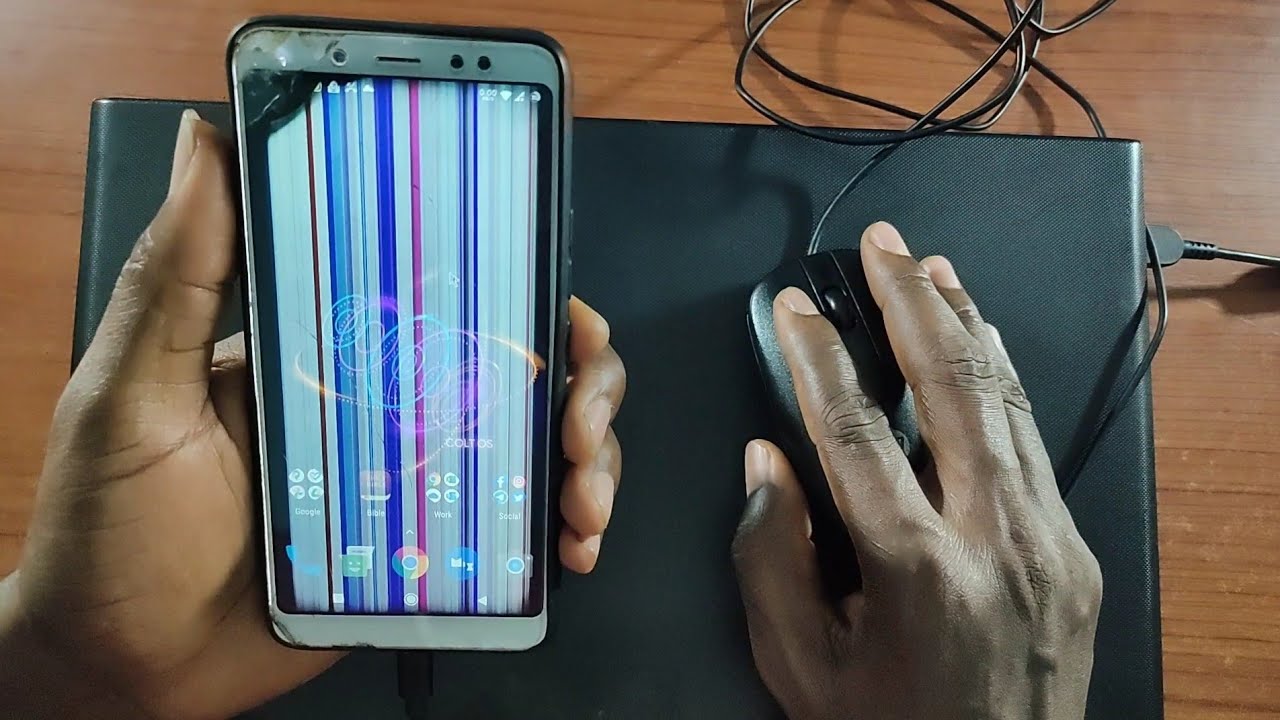To fix a broken screen on an Android phone, consider a professional repair service or a DIY screen replacement kit. Experiencing a cracked or shattered screen on your Android device can be distressing.
It not only hampers the visual appeal but also affects functionality, making it difficult to navigate through apps and read text. Dropping your phone is an unfortunate event that many of us face, leading to the inevitable cracked screen. Before you panic, know that there are reliable solutions available.
Whether you opt for professional repair services or decide to tackle the issue yourself with a screen replacement kit, getting your Android phone back to its pristine condition is possible. Remember, acting swiftly can prevent further damage to your device. Repairing a broken screen promptly ensures that your smartphone remains functional and visually pleasing, allowing you to continue enjoying its features without any hindrance.

Credit: fixmygadget.com
Introduction To Screen Repair
Dropping your phone can result in a cracked screen. Other common causes include sitting on the phone or it being crushed under heavy items. Even small impacts can sometimes cause damage.
Before fixing, assess the damage level. Check if the display and touch work. Look for cracks and scratches. If the display flickers or shows discoloration, the damage might be severe.
Pre-repair Preparations
Before starting your Android screen repair, preparation is key. Ensure you have the right tools on hand. This usually includes a small screwdriver set, plastic pry tools, and tweezers. A new screen is a must too, obviously.
Take steps to safeguard your work area. Lay down a soft cloth to prevent further scratches. Keep components organized. Small bowls or cups can hold screws and parts. Wear safety glasses to protect your eyes from any glass shards. Gloves are also wise to shield your hands during the repair process.
Initial Troubleshooting Steps
Experiencing a broken screen on an Android phone can be frustrating. Before assuming the worst, try some basic troubleshooting. A simple restart often resolves minor glitches. To do this, press and hold the power button, then select ‘Restart’. This process can clear temporary software issues that might seem like screen problems.
Next, check for software problems. Ensure your device’s operating system is up to date. Go to ‘Settings’, then ‘System’, and tap ‘System Update’. If updates are available, install them. Outdated software can lead to screen malfunctions. Also, look for any recently installed apps that could be causing trouble. Uninstall them to see if the issue improves.
Temporary Fixes For A Cracked Screen
A broken screen on an Android phone can be distressing. Quick fixes can help. Clear packing tape can temporarily seal cracks. Ensure the screen is clean first. Cut a small piece of tape. Place it over the crack carefully. Smooth out bubbles underneath. This prevents cracks from spreading. It’s a temporary measure.
Another option is a screen protector. It’s a more stable solution. Choose a protector that fits your screen size. Clean the screen gently. Apply the screen protector slowly. Start from one end to the other. This shields the screen from further damage. Remember, these are temporary fixes. Professional repair is recommended for a permanent solution.
Professional Vs. Diy Screen Replacement
Fixing a broken Android screen can be costly. Two main options exist.
Professional repair means more money but less risk. Doing it yourself is cheaper.
| Method | Cost | Risk Level |
|---|---|---|
| Professional | High | Low |
| DIY | Low | High |
DIY requires careful steps. Mistakes can lead to more damage. Always consider risks.
Step-by-step Guide To Screen Replacement
Begin by turning off your Android phone. Remove the back cover and battery. Unscrew all visible screws from the phone’s frame. Use a plastic pry tool to gently separate the screen from the frame. Lift the broken screen away from the phone. Be careful with any attached cables. Disconnect the cables connecting the screen to the phone’s motherboard.
Prepare the new screen for installation. Connect the new screen’s cables to the motherboard. Align the new screen with the phone’s frame. Press down gently to secure the new screen. Replace and tighten the screws to hold the screen in place. Reinsert the battery and snap the back cover back on. Turn on the phone to test the new screen.
Calibration And Testing After Replacement
After replacing your Android phone’s broken screen, testing is crucial. Touch sensitivity should feel responsive. Use a touch screen test app. Check if all screen areas register input. Drag your finger across the display. Look for lag or unresponsive zones.
Next, assess display functionality. Colors should appear vibrant and accurate. Open an image with various colors. Compare the screen to another device. Notice any discoloration or dead pixels. Play a video. Watch for flickering or lines on the screen. Test under different lighting conditions.

Credit: www.youtube.com
Preventing Future Screen Damage
To shield your Android phone, select sturdy accessories. A high-quality screen protector resists scratches and absorbs shocks. Cases add another protection layer. Opt for ones with reinforced corners and raised edges. These designs prevent direct screen contact when dropped. For daily handling, practice gentle use. Keep the phone away from edges and high surfaces. Avoid placing it in back pockets to prevent accidental sitting damage. Teach kids the importance of careful handling. Regular reminders about safe phone use can reduce accidents. Finally, store your phone in padded or secure areas when not in use.

Credit: fixmygadget.com
Frequently Asked Questions
Can I Fix My Android’s Broken Screen At Home?
Yes, you can fix your Android’s broken screen at home using a repair kit. However, it requires patience, the right tools, and a steady hand. If you’re not confident, consider professional help to avoid further damage.
How Much Does It Cost To Replace An Android Screen?
The cost to replace an Android screen varies widely, ranging from $50 to $300. It depends on the phone model and whether you opt for an original screen or a third-party replacement. Check with local repair shops for exact pricing.
What Should I Do Immediately After My Phone Screen Breaks?
Immediately after your phone screen breaks, secure it in a plastic bag to avoid injury from broken glass. Backup your data if possible, and turn off the phone to prevent further damage. Then, assess the extent of the damage to decide on the next steps.
Are Diy Screen Repair Kits Worth It For Android Phones?
DIY screen repair kits can be worth it for Android phones, especially if the damage is minimal and you’re comfortable with DIY projects. They are cost-effective but come with risks. Research and follow instructions carefully to ensure success.
Conclusion
Repairing a broken Android phone screen can seem daunting, but it’s manageable with the right steps. Whether you choose a DIY fix, a manufacturer repair, or a local shop, ensure your data’s safety first. Embrace the opportunity to learn and give your device a new lease on life.
Remember, a clear display is just a repair away!