To share your location via text message on Android, open the Messages app, tap the ‘+’ or attachment icon, and select ‘Location.’ Ensure your GPS is enabled for accurate sharing.
Sharing your location through a text message on Android devices is a straightforward process that can be incredibly useful in various situations. Whether you’re meeting up with friends, letting loved ones know you’ve arrived safely, or providing directions, this feature enhances communication and safety.
Android’s intuitive interface makes it easy for anyone to share their whereabouts with just a few taps. This guide ensures that even those new to Android can confidently use this function, fostering better connectivity and peace of mind in daily interactions. Remember, sharing your location is a matter of convenience and safety, so it’s wise to use this feature judiciously.

Credit: support.google.com
Introduction To Location Sharing
Sharing your location via text on an Android device can be incredibly useful. Safety is one of the primary benefits, allowing friends and family to know where you are. It’s also convenient for meeting up with people or tracking a lost device.
Still, it’s important to manage who has access to your location. Always share with people you trust to maintain your privacy and security. Be mindful of the apps that have permission to access your location data too.
Prerequisites For Location Sharing
Sharing your location through text on an Android device requires some groundwork. First, ensure that the device’s GPS is active and functioning correctly. This can usually be found in the device’s settings under Location services.
Permissions are also crucial for location sharing. The messaging app you choose should have access to your location. You can check this by going to Settings, then Apps, and finally App Permissions. Look for your messaging app and toggle Location to on.
Choosing The Right Messaging App
Sharing your location through text on Android is easy with the right app. Popular messaging apps like WhatsApp, Google Maps, and Facebook Messenger offer this feature. Each app has unique features for location sharing.
WhatsApp allows real-time location tracking for a set duration. Google Maps provides a link to your spot, which is viewable in any web browser. Facebook Messenger enables sharing your live location for up to 60 minutes. Your choice depends on your needs and the recipient’s app availability.
| App | Real-Time Tracking | Duration Limit | Browser Support |
|---|---|---|---|
| Yes | 15 minutes to 8 hours | No | |
| Google Maps | No | N/A | Yes |
| Facebook Messenger | Yes | Up to 60 minutes | No |
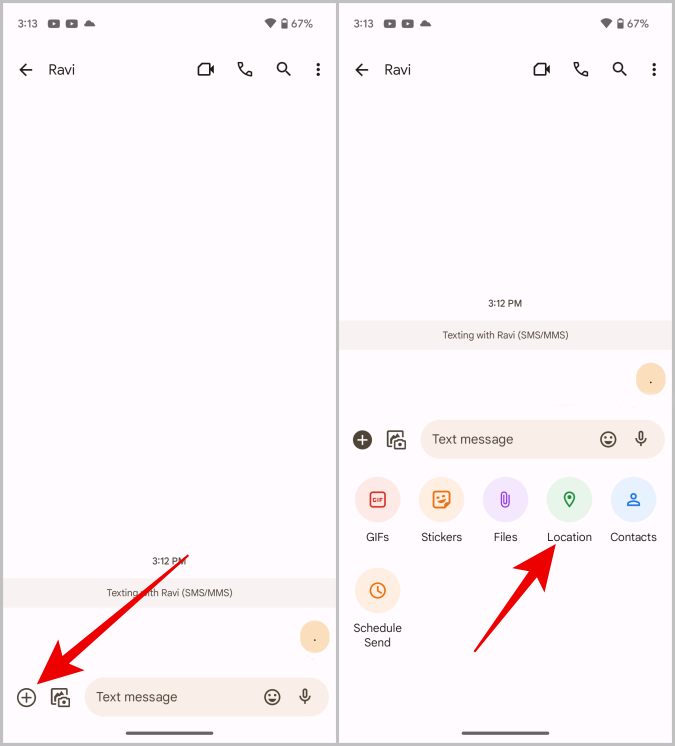
Credit: techwiser.com
Step-by-step: Sharing Location With Messages
Sharing your location via text on Android is simple. First, unlock your phone and find the Messages app. Tap to open it. Next, your contact list appears.
Scroll through your contacts to pick a friend or family member. Once selected, their conversation thread opens. Ready for the next steps!
Sending Your Current Location Instantly
Sharing your location via text on an Android device is straightforward. First, open your messages app and select the contact you wish to send your location to. Then, tap on the attach button, usually represented by a paperclip icon or ‘+’ sign.
Next, choose ‘Location’ from the list of options. Your device will determine your current location, which you should verify for accuracy. Once confirmed, select ‘Send My Location’ to share it instantly with your contact. This feature can be incredibly useful in various situations, from meeting friends to safety purposes.
Sharing Live Location For A Duration
Sharing your location on Android is straightforward. First, open your Maps app. Tap on your profile picture and select ‘Location sharing‘. Hit the ‘Share location‘ button to proceed. Next, choose whom to share with by selecting a contact.
Select the ‘Until you turn this off‘ option for continuous sharing. Alternatively, set a specific duration by tapping on ‘For 1 hour‘. Use the plus or minus icon to adjust the time frame. Finally, tap on ‘Share‘ to send your live location.
Tips For Accurate Location Sharing
Ensuring your GPS functions correctly is key for sharing your location. Turn on High Accuracy mode in your Android device’s location settings. This utilizes GPS, Wi-Fi, and mobile networks to pinpoint your location. Also, keep your device’s software up-to-date and clear any obstacles that may hinder signal reception.
Sometimes, the location shared might not be precise. Restart your phone to refresh the GPS. Open a map app and allow it a minute to locate you accurately. If issues persist, calibrate your compass by following the app’s instructions. This helps in improving the location accuracy for sharing.
Troubleshooting Common Issues
Sharing your location via text on Android can sometimes hit snags. Permission errors and GPS signal issues are common. Let’s tackle these problems.
Resolving Permission Errors: Android needs permissions to share location. Go to Settings > Apps > Your Messaging App > Permissions. Ensure Location is on. This lets your app use location services.
Fixing GPS Signal Problems: A strong GPS signal is crucial. Make sure you’re outside or near a window. Turn GPS off and on again in your phone settings. This often fixes the issue. If not, try restarting your phone. It can refresh your GPS signal.
Maintaining Safety And Privacy
Sharing your location via text on Android keeps you safe. It’s easy and quick. First, open your map app. Choose your location. Then, select the share option. Pick the text message app. Finally, choose who to send it to.
Managing who sees your location is key for privacy. Only share with people you trust. You can pick friends or family. It’s best to avoid sharing with everyone. Always think before you share.
To stop sharing your location, go back to your map app. Find the sharing settings. Here, you can see who you’re sharing with. Choose the person you want to stop sharing with. Then, select stop. This keeps your location private again.
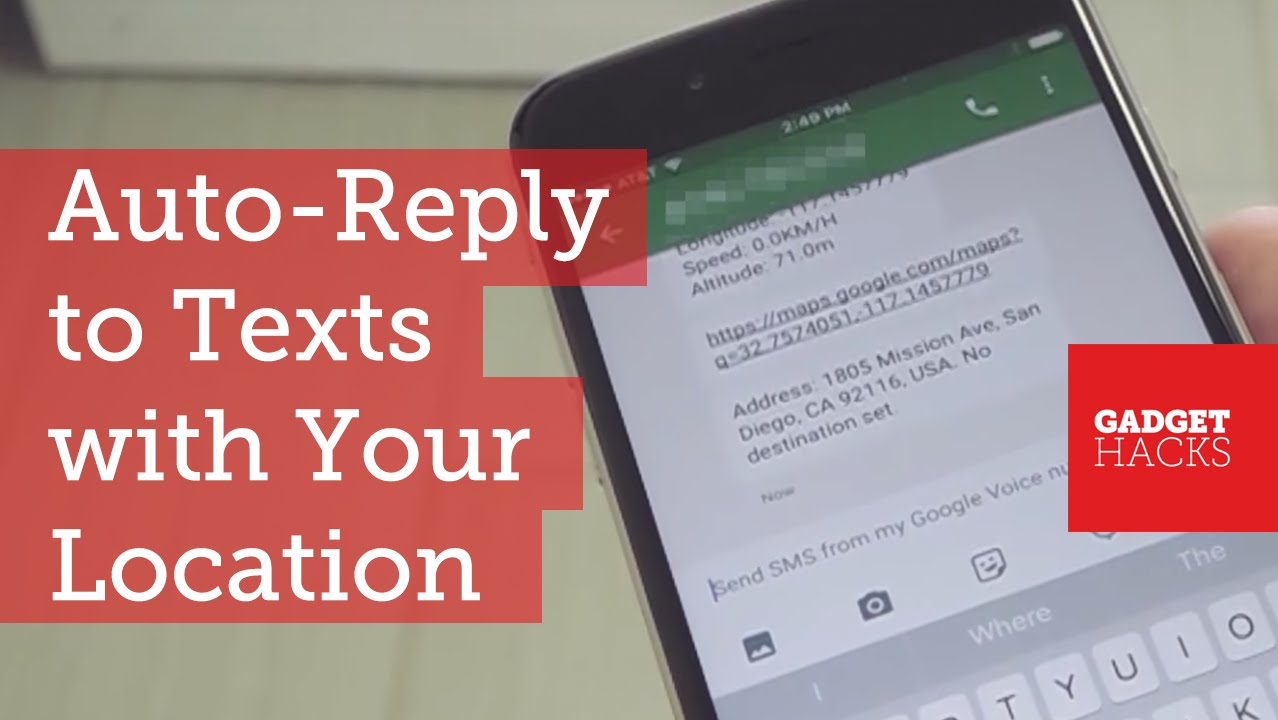
Credit: www.youtube.com
Alternatives To Text Message Location Sharing
Social media platforms offer easy ways to share your location. Most people use Facebook Messenger, Instagram, and WhatsApp for this purpose. Just tap the location icon and select “share location”.
Third-party apps provide more features than typical text messages. Google Maps lets you share real-time location with anyone. Glympse offers temporary location sharing, perfect for meeting up.
| App | Feature |
|---|---|
| Google Maps | Real-time location sharing |
| Glympse | Temporary location sharing |
Conclusion And Best Practices
Sharing your location via text on Android is easy and quick. First, open your maps app. Next, find your spot. Then, tap on “Share” or “Send” your location. Choose “Messages” and select a contact. Finally, hit send. This lets friends find you fast.
For effective use, always check if your GPS is on. This makes sure your location is right. Tell your friend when to expect your location. This keeps them ready. Always double-check the location before sending. This avoids mistakes. Remember, sharing location can drain battery. Keep your phone charged.
Frequently Asked Questions
Can Android Users Text Their Location?
Yes, Android users can text their location using built-in features or third-party apps. They can share their real-time location or a specific place directly through a text message.
What Steps Are Involved In Sharing Location?
To share location, open your map app, select your location, tap ‘Share,’ choose ‘Messages,’ and send it to a contact. This process may vary slightly depending on your Android version and map application.
Is Location Sharing Safe On Android?
Location sharing on Android is generally safe if you share with trusted contacts. Always review your app’s privacy settings and be cautious about who you share your location with.
Does Sharing Location Via Text Cost Money?
Sharing location via text does not cost extra money. Standard text messaging rates apply as per your carrier’s plan, but there’s no additional charge for the location feature itself.
Conclusion
Sharing your location via text on an Android device is simpler than you might think. With a few taps, you can keep friends and family informed about your whereabouts for safety, convenience, or just to meet up. This guide has walked you through each step, ensuring you’re never lost or out of reach.
Remember, staying connected is just a message away.
